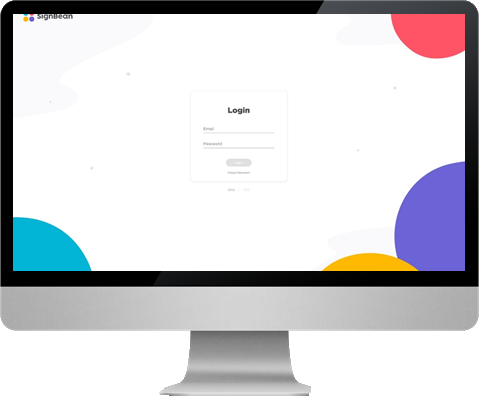For all of those companies who want to save configuration time and setup, this cloud-based version of SignBean studio is the flawless solution for you.
Our cloud-based studio manages the data externally, and the host can send the most recent content anywhere in the world. This flexibility helps you meet the employee and consumer expectations in this digital era to make significant connections with the audience. With such flexibility, scalability, and security, there is a strong case that these cloud-based digital signage solutions provide a thoughtful approach to digital content compared to the conventional on-the-spot solutions.